[Git 筆記] merge、squash、rebase 三種方式的比較
GitHub 上的三個 merge 選項到底差在哪?讓我們實際來演練一下
![[Git 筆記] merge、squash、rebase 三種方式的比較 [Git 筆記] merge、squash、rebase 三種方式的比較](https://img.alexleo.click/Team-BoB_git_merge_squash_rebase/cover.jpg)
合併前的情況
需要檔案請 戳這裡
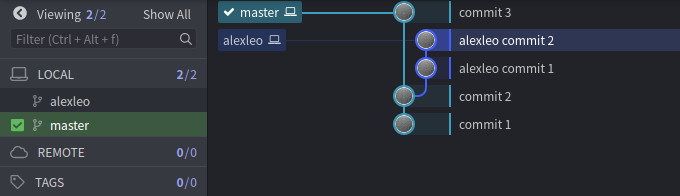
合併前的 Repo 有兩個 branch,分別是 master 和 alexleo
注意:這裡的 alexleo 分支是處於落後 master 的狀態,這是為了呈現出各個方式在 merge 之後的總 commit 數量差異
使用 merge 合併
-
在
master分支上執行:git merge alexleo -
解決衝突
vim file.txt -
將合併結果
commit起來,成為一個新的修改git commit -m "merge"
可以看到多出了一個 commit 叫做 merge:
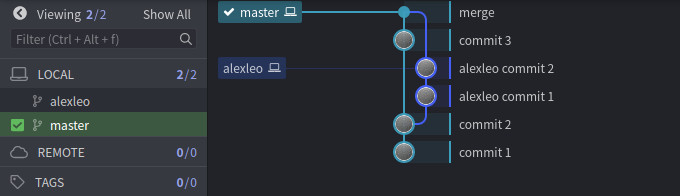
如果沒有 commit 3 的話,會是一直線(Fast-forward):
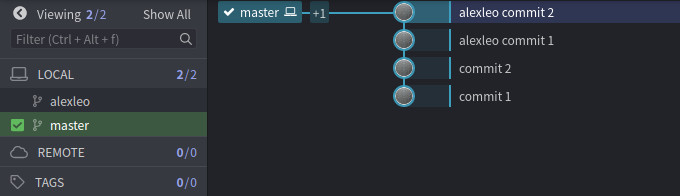
使用 squash 合併
-
在
master分支上執行:git merge --squash alexleo -
解決衝突
vim file.txt -
將合併結果
commit起來,成為一個新的修改git commit -m "squash"
可以看到多出了一個 commit 叫做 squash:
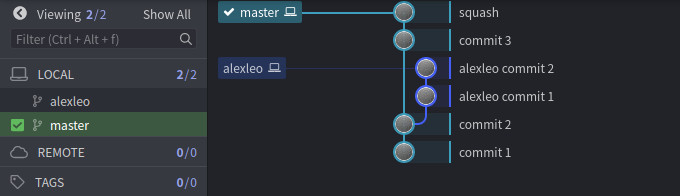
如果沒有 commit 3 的話,也還是需要把 alexleo commit 1 和 alexleo commit 2 變成一個 squash:

使用 rebase 合併
-
在
alexleo分支上執行:git rebase master -
解決衝突(
alexleo commit 1)之後下--continue繼續:git rebase --continue -
解決衝突(
alexleo commit 2)之後再下--continue繼續:git rebase --continue -
切換回
master執行合併:git merge alexleo
因為 rebase 的原理是重放(Replay)一次所處的分支(alexleo)的修改在目標(master)上,所以合併完成之後當然是一條直線:
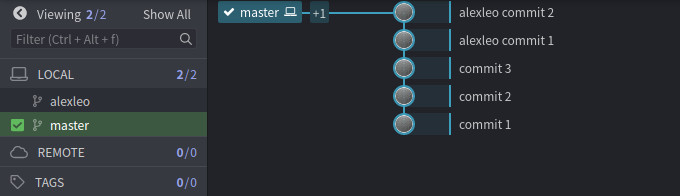
注:其實也可以換個方式理解,把 rebase 想成是把 alexleo 這個分支直接 拔起來 然後 接 在 master 頭上
Extra: 使用 git log 檢視修改紀錄
使用指令:
git log --all --graph
--all包含所有分支--graph畫成圖
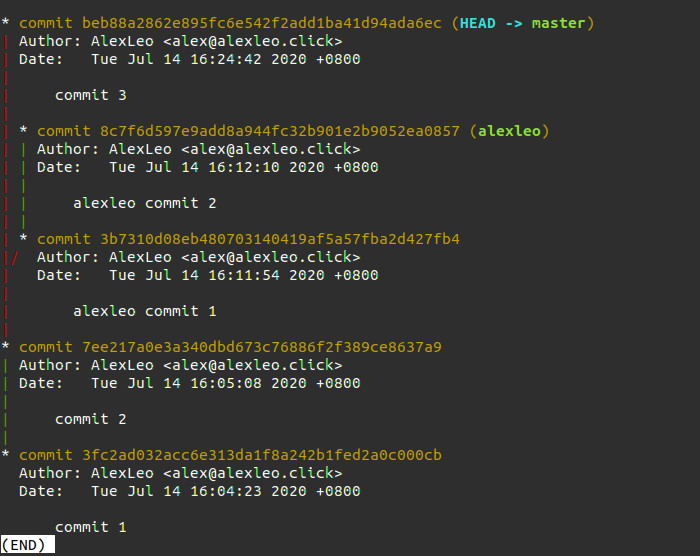
▲ 合併之前
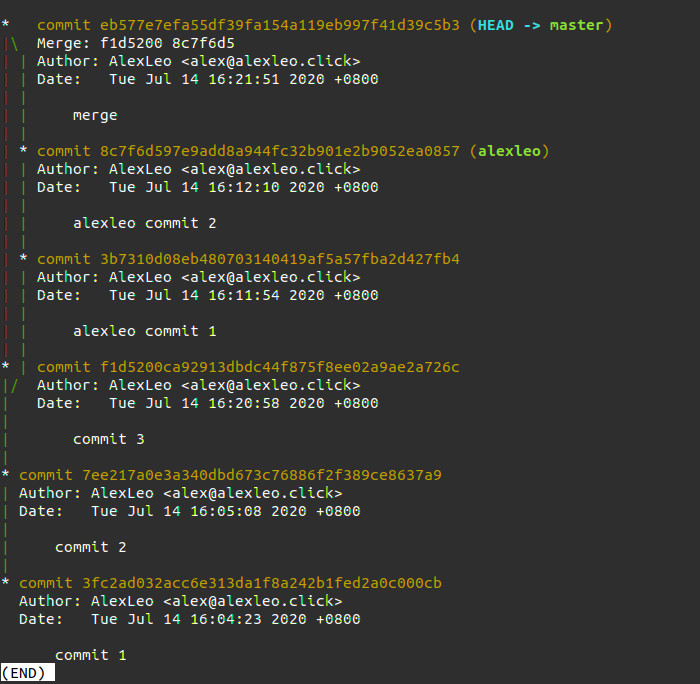
▲ 使用 merge 合併之後
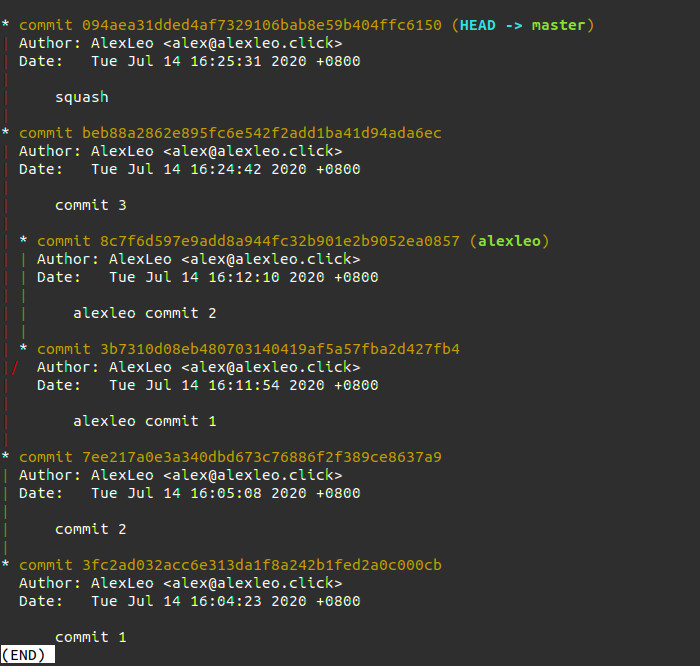
▲ 使用 squash 合併之後
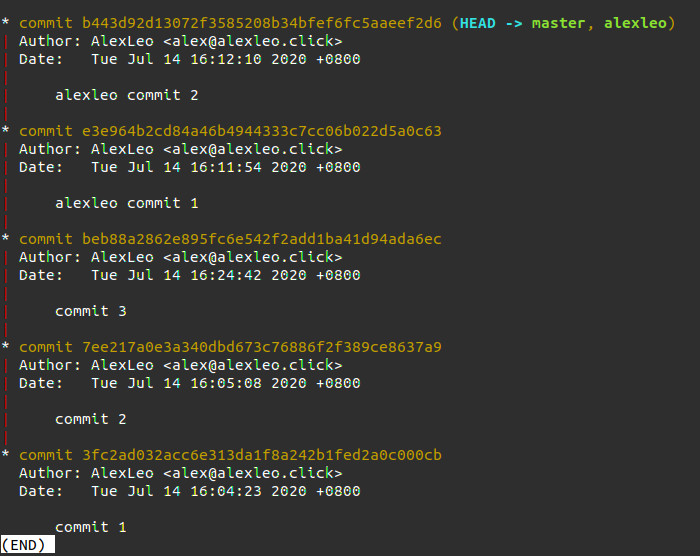
▲ 使用 rebase 合併之後
參考資料
-
git log – Pretty git branch graphs – Stack Overflow
- 感謝回答2(@Patoshi パトシ)梗圖支援,不然我每次都記不住
git log怎麼印出graph
- 感謝回答2(@Patoshi パトシ)梗圖支援,不然我每次都記不住
-
什麼是分支?【分支 (branch)】 | 連猴子都能懂的Git入門指南 | 貝格樂(Backlog)
- 真的很有善的教學,每次忘記指令都靠它
![[Linux] 如何使用 LUKS 建立加密的磁碟映像檔](https://img.alexleo.click/Team-BoB_luks_disk_image/pixy.org_97715-small.jpg)
![[筆記] Matplotlib 使用上的一些建議](https://img.alexleo.click/Team-BoB_matplotlib_notes/title.jpg)
Thanks.